Difference between Spring Boot Starter Parent and Spring Boot Starter Web

When developing Spring Boot applications, two commonly used dependencies are spring-boot-starter-parent and spring-boot-starter-web. Both play crucial roles in the project setup, but their purposes are entirely different. Understanding the difference between these two will help developers configure their projects more efficiently.
What is Spring Boot Starter Parent?
Spring Boot Starter Parent is a special type of Maven parent project that provides:
- Default configurations
- Dependency version management
- Plugin configurations
- Common properties
It acts as the parent POM for your Spring Boot project.
Key Features:
- Dependency Management: Automatically manages versions of common Spring Boot dependencies.
- Plugin Management: Configures commonly used Maven plugins like
maven-compiler-plugin,spring-boot-maven-plugin, andmaven-surefire-plugin. - Default Properties: Provides default values for properties like
UTF-8encoding and Java version. - Inheritance Support: Your project inherits all configurations when you declare this parent in your
pom.xml.
How to Use It:
<parent>
<groupId>org.springframework.boot</groupId>
<artifactId>spring-boot-starter-parent</artifactId>
<version>3.2.1</version>
</parent>What is Spring Boot Starter Web?
Spring Boot Starter Web is a dependency that helps you create REST APIs and web applications in Spring Boot.
It automatically pulls all necessary dependencies to build web applications, such as:
- Spring MVC
- Embedded Tomcat server
- Jackson (JSON data binding)
- Validation API
Key Features:
- Spring MVC Integration: Automatically configures Spring MVC for web applications.
- Embedded Server: Provides an embedded Tomcat server to run the application without external servers.
- Jackson Library: Converts Java objects into JSON format automatically.
- Validation Support: Supports
@Validand@Validatedfor request validations.
How to Use It:
<dependency>
<groupId>org.springframework.boot</groupId>
<artifactId>spring-boot-starter-web</artifactId>
</dependency>Major Differences between Spring Boot Starter Parent and Spring Boot Starter Web
| Feature | Spring Boot Starter Parent | Spring Boot Starter Web |
|---|---|---|
| Purpose | Provides common configurations and dependency management | Helps to create web applications and REST APIs |
| Type | Parent POM | Starter dependency |
| Dependency Management | Yes | No |
| Embedded Server | No | Yes (Tomcat) |
| Plugin Management | Yes | No |
| REST API Support | No | Yes |
| Required in Every Project | Optional | Only for web-based projects |
How They Work Together?
If you’re building a web application in Spring Boot, you’ll typically use both dependencies together.
Example pom.xml:
<parent>
<groupId>org.springframework.boot</groupId>
<artifactId>spring-boot-starter-parent</artifactId>
<version>3.2.1</version>
</parent>
<dependencies>
<dependency>
<groupId>org.springframework.boot</groupId>
<artifactId>spring-boot-starter-web</artifactId>
</dependency>
</dependencies>Conclusion
In simple terms:
- spring-boot-starter-parent is like a foundation that sets up project configurations and manages dependency versions.
- spring-boot-starter-web is like a toolbox that provides everything you need to build web applications.
Both work together to simplify the Spring Boot development process. Understanding their roles helps you write cleaner and more maintainable code.

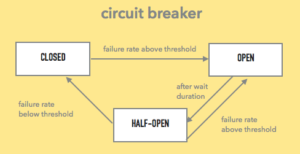
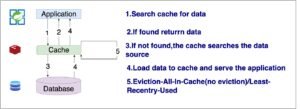
This is a really insightful explanation of how the parent POM works in Spring Boot. It makes the development process feel so much more streamlined and efficient. I’ve been using Spring Boot for a while, but I never fully grasped how these dependencies are automatically managed. Your simple terms really clarified things for me. I’m curious, though, are there any specific scenarios where manually managing these dependencies would be better? I appreciate how this approach helps in writing cleaner and more maintainable code. It’s definitely something I’ll keep in mind for my future projects. What’s your experience been like using this setup in more complex applications?
Thanks a lot! I’m really glad it helped clarify things. You’ve highlighted exactly what makes Spring Boot so efficient—cleaner, more maintainable code through smart dependency management. If you’d like, I can dive deeper into advanced use cases in a future blog post!
Interesting read! I’ve been using Spring Boot for a while, and the parent POM concept always felt a bit abstract to me. This explanation makes it clearer how it simplifies dependency management. I appreciate how it pulls in all the necessary libraries automatically—it saves so much time. However, I wonder if there are any downsides to relying on the parent POM too heavily. Do you think it could lead to bloated projects if not managed properly? Also, how do you handle custom dependencies that might conflict with the ones provided by the parent POM? Would love to hear your thoughts on this!
Glad you found it helpful! You’ve raised some great points—relying too much on the parent POM can sometimes pull in more than you need, so being mindful of what gets included is definitely important. As for conflicts, that’s a great topic in itself—if you’re interested, I’d be happy to cover it in a future blog post!
This is a great explanation of how the parent POM simplifies Spring Boot development. I’ve always found it helpful in managing dependencies without much hassle. The way it streamlines the process of building web applications is impressive. It’s clear that understanding these roles can significantly improve code quality. I wonder if there are any specific scenarios where this approach might not be ideal? Also, how does it handle version conflicts between dependencies? Overall, this seems like a must-know for any Spring Boot developer. What’s your experience with using the parent POM in larger projects?
Thank you for the thoughtful feedback! You’ve hit on a couple of great points—there are certain scenarios where a more manual approach might be needed, especially for fine-grained control over dependencies. As for version conflicts, Spring Boot’s parent POM does a lot to manage them, but issues can still arise, particularly when custom dependencies come into play. I’d be happy to explore this further in a future blog post, especially in the context of larger projects.
This is a great explanation of how the parent POM works in Spring Boot projects! It’s impressive how it simplifies dependency management, especially for web applications. I’ve always wondered how it pulls in all the necessary files so seamlessly. The way it works alongside other components to streamline development is truly efficient. Writing cleaner and more maintainable code is definitely a priority for me. How do you handle dependency conflicts when they arise? Would love to know your approach or tips on managing them effectively!
Thank you for the thoughtful feedback! I’m glad the explanation helped clarify things. Dependency conflicts can definitely be tricky, but Spring Boot’s parent POM does a great job of managing versions. That said, when conflicts arise, I typically resolve them by overriding the versions in the dependencyManagement section or excluding conflicting transitive dependencies. It’s a balancing act, but once you get the hang of it, it makes dependency management a lot more manageable. If you’d like, I can go deeper into this in a future post!
This is a great explanation of how the parent POM simplifies Spring Boot development. I’ve always found it helpful in managing dependencies without much hassle. The way it pulls in everything needed for web applications is a real time-saver. It’s interesting how it works in tandem with other components to streamline the process. I’d love to know if there are any specific scenarios where this setup might not be ideal. Do you think this approach could ever lead to unnecessary dependencies being included? Overall, it seems like a solid foundation for cleaner and more maintainable code. What’s your experience been like using it in larger projects?
Thank you for the thoughtful feedback! I’m glad the explanation helped clarify things. Dependency conflicts can definitely be tricky, but Spring Boot’s parent POM does a great job of managing versions. That said, when conflicts arise, I typically resolve them by overriding the versions in the dependencyManagement section or excluding conflicting transitive dependencies. It’s a balancing act, but once you get the hang of it, it makes dependency management a lot more manageable. If you’d like, I can go deeper into this in a future post!