Essential Maven Plugins in Spring Boot Projects

In a Spring Boot project, Maven plugins play a crucial role in building, packaging, testing, and managing dependencies. Below are the four most commonly used Maven plugins and their significance in the project lifecycle.
1. maven-compiler-plugin
What is it?
The maven-compiler-plugin is used to compile Java source code files during the build process.
Why Do We Need It?
By default, Maven uses Java 1.5 for compilation. However, modern projects require a higher Java version. This plugin allows us to set the required Java version explicitly.
Example Configuration:
<plugin>
<groupId>org.apache.maven.plugins</groupId>
<artifactId>maven-compiler-plugin</artifactId>
<version>3.8.1</version>
<configuration>
<source>17</source> <!-- Java Source Version -->
<target>17</target> <!-- Java Target Version -->
</configuration>
</plugin>When to Use It?
✅ Always use this plugin to specify the Java version your project should compile against.
2. spring-boot-maven-plugin
What is it?
The spring-boot-maven-plugin helps in packaging the Spring Boot application into an executable JAR or WAR file and provides built-in support for running the application.
Why Do We Need It?
- It automatically sets the main class for the application.
- Supports Spring Boot’s fat JAR packaging (which includes all dependencies).
- Provides a built-in command to run the application using Maven (
mvn spring-boot:run).
Example Configuration:
<plugin>
<groupId>org.springframework.boot</groupId>
<artifactId>spring-boot-maven-plugin</artifactId>
</plugin>When to Use It?
✅ Use this plugin to package your Spring Boot project and run it without needing external servers.
3. maven-surefire-plugin
What is it?
The maven-surefire-plugin is used to execute unit tests during the Maven build lifecycle.
Why Do We Need It?
- It automatically detects and runs test classes with names like
Test*,*Test, or*Tests. - Provides detailed reports of test execution.
- Helps integrate unit testing into the CI/CD pipeline.
Example Configuration:
<plugin>
<groupId>org.apache.maven.plugins</groupId>
<artifactId>maven-surefire-plugin</artifactId>
<version>2.22.2</version>
</plugin>When to Use It?
✅ Use this plugin whenever you need to automate unit testing with JUnit or TestNG during the build process.
4. maven-dependency-plugin
What is it?
The maven-dependency-plugin is used to analyze, copy, unpack, or list project dependencies.
Why Do We Need It?
- Download specific dependencies to a particular directory.
- Analyze unused or missing dependencies.
- Copy dependencies to external locations (useful for Docker or deployment setups).
Example Configuration:
<plugin>
<groupId>org.apache.maven.plugins</groupId>
<artifactId>maven-dependency-plugin</artifactId>
<version>3.2.0</version>
<executions>
<execution>
<id>copy-dependencies</id>
<phase>package</phase>
<goals>
<goal>copy-dependencies</goal>
</goals>
<configuration>
<outputDirectory>${project.build.directory}/libs</outputDirectory>
</configuration>
</execution>
</executions>
</plugin>When to Use It?
✅ Use this plugin when you need to copy project dependencies to a different location or check unused dependencies.
Conclusion
These Maven plugins are essential to streamline the development, build, and deployment process in Spring Boot applications. Here’s a quick summary:
| Plugin | Purpose | When to Use It |
|---|---|---|
| maven-compiler-plugin | Compiles Java code | Always |
| spring-boot-maven-plugin | Packages and runs app | Always |
| maven-surefire-plugin | Executes unit tests | For Unit Testing |
| maven-dependency-plugin | Manages dependencies | For Dependency Tasks |
Using these plugins effectively will help you create optimized and maintainable Spring Boot applications.

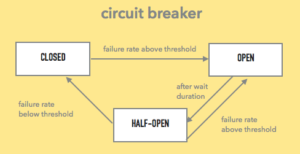
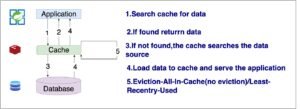
This is a very insightful explanation of integrating Maven plugins with Spring Boot projects. I appreciate the emphasis on specifying the Java version, as it’s often overlooked but crucial for compatibility. The tips on automating testing and packaging are practical and save a lot of hassle during development. Do you think there’s any plugin missing here that could further enhance the efficiency of the build process? I’m also curious if you’ve faced any challenges while configuring these plugins or if there’s a specific best practice you’d recommend for beginners. Lastly, any thoughts on alternatives like Gradle compared to Maven for Spring Boot projects? This summary makes me want to revisit my own project setup and optimize it better! What’s your take on that?
Thank you so much for the thoughtful feedback! I’m really glad you found the post helpful. You’ve raised some great points—plugin selection and Java version compatibility truly make a big difference in project stability and productivity. If you’re interested in diving deeper into any specific plugin or topic like Maven vs. Gradle, feel free to let me know—I’d be happy to write a follow-up post on that. Always excited to help others optimize their Spring Boot setup!
This is a very insightful explanation of integrating Maven plugins with Spring Boot projects. I appreciate the emphasis on specifying the Java version, as it’s often overlooked but crucial for compatibility. The tips on automating testing and packaging are practical and save a lot of hassle during development. Do you think there’s any plugin missing here that could further enhance the efficiency of the build process? I’m also curious if you’ve faced any challenges while configuring these plugins or if there’s a specific best practice you’d recommend for beginners. Lastly, any thoughts on alternatives like Gradle compared to Maven for Spring Boot projects? This summary makes me want to revisit my own project setup and optimize it better! What’s your take on that?
This is a very insightful explanation of integrating Maven plugins with Spring Boot projects. I appreciate the emphasis on specifying the Java version, as it’s often overlooked but crucial for compatibility. The tips on automating testing and packaging are practical and save a lot of hassle during development. Do you think there’s any plugin missing here that could further enhance the efficiency of the build process? I’m also curious if you’ve faced any challenges while configuring these plugins or if there’s a specific best practice you’d recommend for beginners. Lastly, any thoughts on alternatives like Gradle compared to Maven for Spring Boot projects? This summary makes me want to revisit my own project setup and optimize it better! What’s your take on that?
Using Maven plugins in Spring Boot projects indeed simplifies the development process. Setting the Java version explicitly is a must, as it avoids compatibility issues later. Packaging the project without external servers is a game-changer for deployment efficiency. Automating unit testing ensures code quality and saves time during builds. Have you considered adding the Maven Enforcer Plugin to enforce project rules and best practices? It could further enhance the build process. What challenges have you faced while configuring these plugins, and how did you overcome them? Also, do you prefer Maven over Gradle, or do you think Gradle offers more flexibility for Spring Boot projects? Your insights could help others choose the right tool for their needs.
This is a very insightful explanation of integrating Maven plugins with Spring Boot projects. I appreciate the emphasis on specifying the Java version, as it’s often overlooked but crucial for compatibility. The tips on automating testing and packaging are practical and save a lot of hassle during development. Do you think there’s any plugin missing here that could further enhance the efficiency of the build process? I’m also curious if you’ve faced any challenges while configuring these plugins or if there’s a specific best practice you’d recommend for beginners. Lastly, any thoughts on alternatives like Gradle compared to Maven for Spring Boot projects? This summary makes me want to revisit my own project setup and optimize it better! What’s your take on that?
This is a very insightful explanation of integrating Maven plugins with Spring Boot projects. I appreciate the emphasis on specifying the Java version, as it’s often overlooked but crucial for compatibility. The tips on automating testing and packaging are practical and save a lot of hassle during development. Do you think there’s any plugin missing here that could further enhance the efficiency of the build process? I’m also curious if you’ve faced any challenges while configuring these plugins or if there’s a specific best practice you’d recommend for beginners. Lastly, any thoughts on alternatives like Gradle compared to Maven for Spring Boot projects? This summary makes me want to revisit my own project setup and optimize it better! What’s your take on that?
This is a really helpful breakdown of using Maven plugins with Spring Boot. I think specifying the Java version is such a critical step that’s often overlooked, so it’s great to see it highlighted here. The tips on packaging and automated testing are also very practical—definitely things I’ll incorporate into my workflow.
Do you think there’s room to include a plugin for managing static code analysis or security scans? I feel like that could add another layer of efficiency and reliability to the build process. Also, have you encountered any common pitfalls beginners might face when configuring these plugins? I’ve had some trouble with dependencies clashing in the past, so I’m curious if there’s a trick to avoiding that.
Lastly, I’ve been considering switching to Gradle for my Spring Boot projects. Do you think Maven still holds an advantage, or is Gradle the better choice moving forward? Would love to hear your thoughts on that!
This is a very insightful explanation of integrating Maven plugins with Spring Boot projects. I appreciate the emphasis on specifying the Java version, as it’s often overlooked but crucial for compatibility. The tips on automating testing and packaging are practical and save a lot of hassle during development. Do you think there’s any plugin missing here that could further enhance the efficiency of the build process? I’m also curious if you’ve faced any challenges while configuring these plugins or if there’s a specific best practice you’d recommend for beginners. Lastly, any thoughts on alternatives like Gradle compared to Maven for Spring Boot projects? This summary makes me want to revisit my own project setup and optimize it better! What’s your take on that?
This is a very insightful explanation of integrating Maven plugins with Spring Boot projects. I appreciate the emphasis on specifying the Java version, as it’s often overlooked but crucial for compatibility. The tips on automating testing and packaging are practical and save a lot of hassle during development. Do you think there’s any plugin missing here that could further enhance the efficiency of the build process? I’m also curious if you’ve faced any challenges while configuring these plugins or if there’s a specific best practice you’d recommend for beginners. Lastly, any thoughts on alternatives like Gradle compared to Maven for Spring Boot projects? This summary makes me want to revisit my own project setup and optimize it better! What’s your take on that?
This is a very insightful explanation of integrating Maven plugins with Spring Boot projects. I appreciate the emphasis on specifying the Java version, as it’s often overlooked but crucial for compatibility. The tips on automating testing and packaging are practical and save a lot of hassle during development. Do you think there’s any plugin missing here that could further enhance the efficiency of the build process? I’m also curious if you’ve faced any challenges while configuring these plugins or if there’s a specific best practice you’d recommend for beginners. Lastly, any thoughts on alternatives like Gradle compared to Maven for Spring Boot projects? This summary makes me want to revisit my own project setup and optimize it better! What’s your take on that?
This is a very detailed and practical guide on using Maven plugins in Spring Boot projects! I particularly liked the emphasis on specifying the Java version—it’s such a small step but makes a huge difference in avoiding compatibility issues later. The tips on packaging and automating testing are also spot-on and essential for efficient development. Do you think there’s room to include plugins for code quality checks, like PMD or Checkstyle, to further enhance the build process? I’m wondering if you’ve ever encountered challenges while configuring these plugins, especially for larger projects. Also, how would you compare Maven’s approach to dependency management with Gradle’s? Could Gradle be a more flexible option for modern Spring Boot projects? This post has me reconsidering my current setup—what changes would you prioritize first if you were starting fresh?
This is a very insightful explanation of integrating Maven plugins with Spring Boot projects. I appreciate the emphasis on specifying the Java version, as it’s often overlooked but crucial for compatibility. The tips on automating testing and packaging are practical and save a lot of hassle during development. Do you think there’s any plugin missing here that could further enhance the efficiency of the build process? I’m also curious if you’ve faced any challenges while configuring these plugins or if there’s a specific best practice you’d recommend for beginners. Lastly, any thoughts on alternatives like Gradle compared to Maven for Spring Boot projects? This summary makes me want to revisit my own project setup and optimize it better! What’s your take on that?
We have integrated libersave into our regional voucher system. It’s amazing how easily you can bundle various providers on a single platform.
In a Spring Boot project, Maven plugins are indeed essential for streamlining the development process. I found the explanation about specifying the Java version particularly useful, as it’s something that can easily be overlooked but has significant implications. The tips on automating testing and packaging are practical and can save a lot of time. Do you think there’s a plugin that could further enhance the build process, or is this list comprehensive enough? I’m also curious about your experience with configuring these plugins—have you faced any specific challenges? Lastly, how do you feel about using Gradle instead of Maven for Spring Boot projects? It’s always interesting to hear different perspectives on this. I’m definitely inspired to revisit my project setup and make some optimizations. What’s your take on that?
We have integrated libersave into our regional voucher system. It’s amazing how easily it allows us to bundle various providers on a single platform.